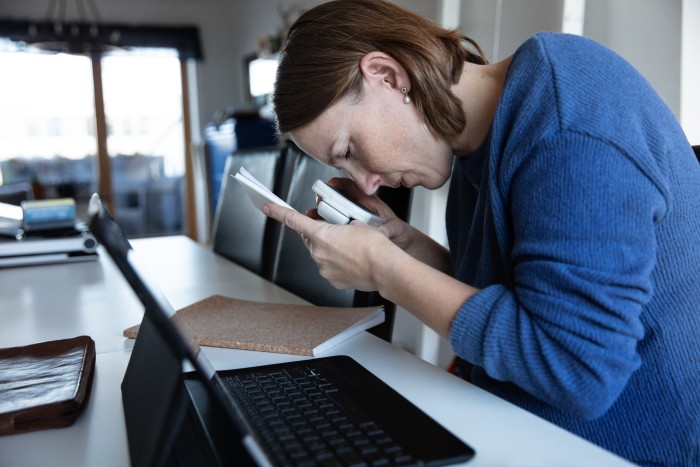Understand accessibility features
Discover each accessibility feature.
Learn how they're delivered and the key considerations for ensuring a high quality experience for consumers.
Auditory accessibility considerations
Visual accessibility considerations
Get started

Photo by bymuratdeniz for Getty Images
Auditory accessibility considerations
Captions (Subtitles)
Captions, or subtitles, are time-synchronised text displayed at the bottom of the screen that transcribe the on-screen dialogue and key sounds or music. Beyond dialogue, these other sound elements help convey the mood and atmosphere in the ad.
In addition to providing access for the deaf or have hearing loss, they are also enjoyed regularly and often preferred by many people who do not have auditory disabilities.
Captions can be closed, where consumers can turn them on and off, or open, where they are permanently embedded for everyone. Open captions are sometimes referred to as 'burnt in.'
Remember to ensure they are legible with high contrast to the background, precise, synched to the audio, delivering a steady reading pace and not obstructing any important information.
Many digital platforms provide automatically generated captions, but you'll need to verify the accuracy of them.

Photo by Karolina Grabowska for Pexels
"Locking into subtitles through your playout deals is a super-easy way to ensure all your messages are reaching the massive subtitles-using audience. It brings the costs right down and has zero impact on the creative and production process."
Eliot Liss
Head of Production
IPA
Sign Language
Sign language is a visual language that uses hand shapes, facial expressions and body movements to convey information.
In advertising, this often involves adding an on-screen person or avatar that translates the spoken language. A key consideration is how the signer will be integrated into the video, either as a picture-in-picture overlay or as a track that can be turned on and off by the consumer. Some videos may include the signer as part of the video itself, making it accessible without the need for an additional video overlay.
When planning a muilti-market campaign, consider that there are local variants of sign language in different countries. British Sign Language (BSL) is the main language used in the UK and is central to the identity and culture of the Deaf community.
Rembember to ensure a signer's whole upper body is in frame, large enough, not obstructing any important information and with high contrast to the background. Don't forget to keep them on screen until they have finished signing and ensure their signing is synched with the audio.

Photo by RDNE Stock Project for Pexels
Visual accessibility considerations
Audio Description
Audio Description is a form of voiceover narration that is played in parallel to the ad's main audio track, with narration in the gaps between dialogue. It describes the most important on-screen visuals, ensuring the meaning and narrative of the ad is delivered via sound to those who are blind or have low vision. For example, it could include details like body language, expressions and movements that are important to the story.
In media placements that support it, Audio Description is toggled on and off by consumers who want to use it. However, it's also possible to choose to have the audio description permanently played to everyone by making it part of your ad's main script.
Tip: Check with your local clearance organisation to understand if your claims and supers (on-screen text) will need to be included in your audio description voiceover, so that you can plan accordingly.
Learn more about Audio Description in this video by the RNIB:
"Forward planning your approach to audio description will massively improve your chances of making it work with the creative and clearing it without stress - on time and on budget."
Eliot Liss
Head of Production
IPA
Adaptive Audio Description
Adaptive Audio Description is a method of creating Audio Description, where this would not ordinarily be possible.
This is usually due to an advert that is dominated by dialogue or voiceover that also needs to communicate disclaimers or terms and conditions within the audio description for regulatory reasons.
In order to meet requirements, the Adaptive method involves remixing the audio (using audio stems) to create sufficient gaps in the dialogue and voiceover to enable the audio description to include the required information. A custom audio mix will be supplied that removes non-essential voiceover elements from the original advert.
Consider that Adaptive solutions must still be approved by the organisation responsible for clearance in that region, following the same process as with non-adaptive audio description. Delivery, however, may vary.
Explore tech specs for Adaptive Audio Description:
Audio-led Storytelling
This technique involves integrating descriptive elements directly into the script, such that it doesn't require an additional audio description track to convey its meaning. This involves weaving the audio description elements directly into the creative content. You can think of the storytelling process as being similar to a radio ad, where it must communicate clearly without the use of visuals.
Unlike traditional audio descriptions, which are produced and added at a later stage, integrated audio descriptions are part of the original production process. The result is that the story naturally conveys the necessary visual information, allowing all viewers to understand and enjoy the content equally - this is referred to as 'accessible by design'.

Photo by Eren Li for Pexels
Key considerations
- Consider accessibility from the beginning: integrate accessibility into your processes right from the start to enable delivery and higher quality.
- Aim for an audio-led narrative: aim to make your ad message be delivered strongly through audio alone, so that people who are blind or have low vision can engage with it easily.
- Make an audio description track: if your advert is primarily visual, design an audio description track to convey the key elements.
- Convey key information: ensure that the audio description conveys information about the product, brand, benefits and any special offers.
- Check volume levels: make sure the audio levels are correct to avoid the music, sounds and dialogue in the ad obscuring the audio description.
- Remember text: in the UK, audio descriptions must read out all on-screen text, including the terms and conditions, which can make it rushed.
- Integrate to reduce cost: consider the cost and integration of audio description early in the process to reduce costs and make delivery more efficient.

Photo by Paff Evara for Getty Images
Experience an ad that is accessible by design, with an audio-led narrative, captions and even sign language.
Currys - Beyond Techspectations "Sigh of Relief"
Winner of the 2024 Channel 4 Diversity in Advertising Award
Alt Text
Alt Text, or alternative text, is a brief description added to images on websites and digital content to provide context for consumers who cannot see the images. This text is important for people who are blind or have low vision, as they may be using a screen reader which will read the text aloud for them so they can hear it.
Many creators provide this text within a visible set of copy on social media posts and prefix it with '[Image Description]'. This can help ensure more accessibility for those not using screen readers. It's considered best practice to provide both alt text and image descriptions so that consumers are all able to use their preferred method.
Many digital platforms now support alt text and some can even automatically generate it. Remember to check it for accuracy before publishing.
Colour Contrast
Colour Contrast is a critical consideration in visual assets, especially for individuals with colourblindness, where certain colour combinations can be difficult to distinguish. Adequate contrast ensures that text and important visual elements stand out against their backgrounds, making the content more legible and discernable.
By adhering to colour contrast guidelines and using tools to check contrast ratios, designers can create content that is distinguishable. Remember to also avoid using colour alone to communicate meaning.
You can find detailed information about colour contrast guidelines on the Web Content Accessibility Guidelines website.
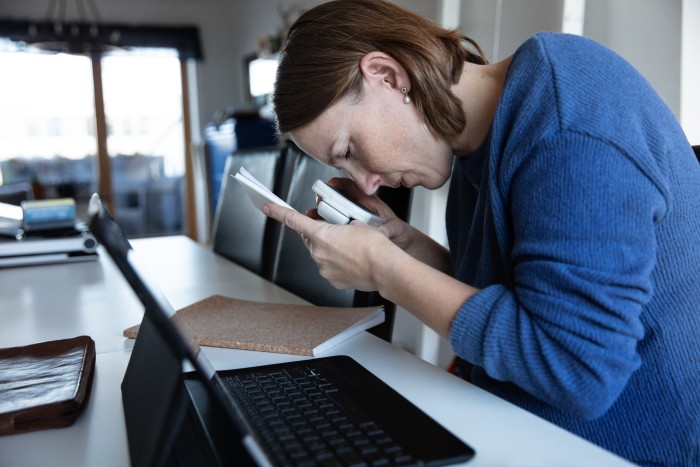
Photo by Maskot Bildbyrå for Getty Images
Get started
Working with a partner can be the quickest way to get started implementing accessibility features. Many partners are expertly skilled in ensuring high quality deliverables.
It is important to also consult those who use accesibility features to ensure you bring genuine value with your accessible advertising.
Aim to brief all partners on your campaign as early as you can.